⚡️Introducing a dedicated Coupon section within Contlo⚡️
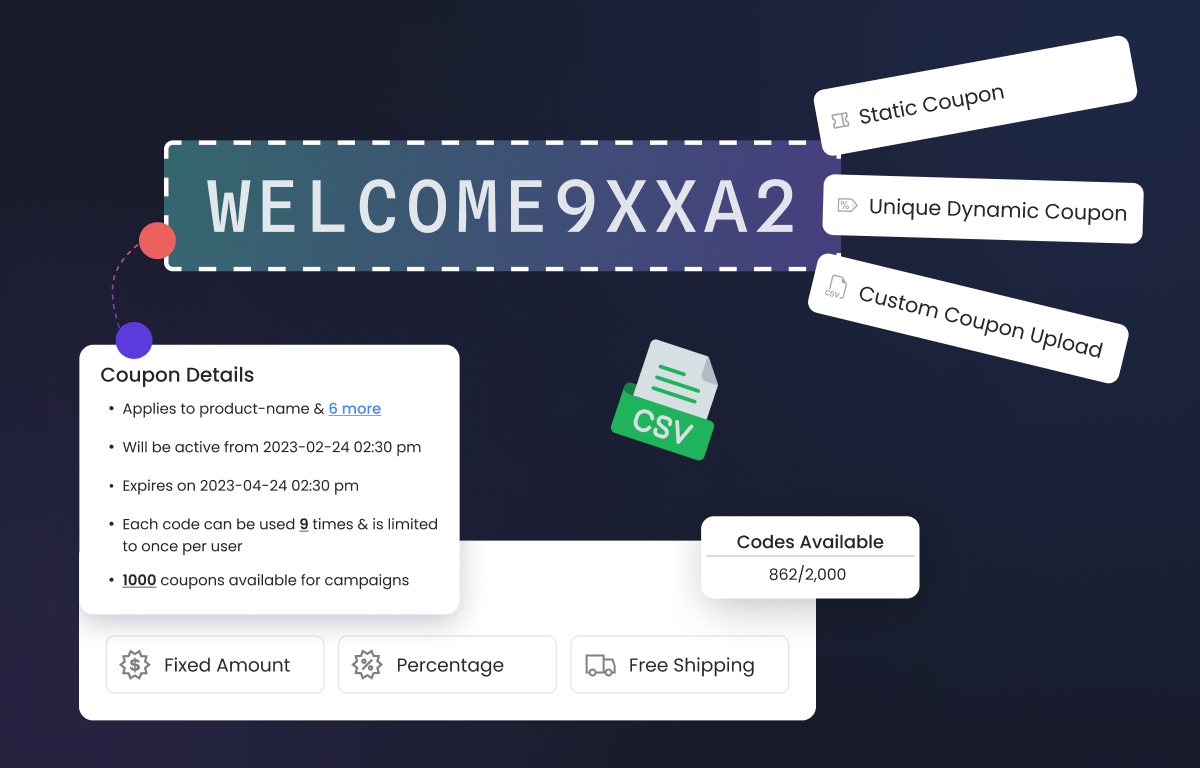
Now create and manage coupons with advanced customization settings for your business.
1️⃣ Choose from three different coupon types:
Static coupon type – Create a static coupon that’s uniform for all customers.
Dynamic coupons type – Auto-generate bulk coupons upon a certain action taken on the website that are unique for each customer.
Bulk upload custom codes via CSV – Upload thousands of unique coupon codes using a CSV file and distribute manually.
2️⃣ Schedule when a coupon gets activated and limit its usage by simply defining how many times a coupon can be used.
3️⃣ Set coupon expiry by:
Date – Set a specific date until which the coupon can be redeemed.
Relative duration – Specify the number of days from the moment a customer receives a coupon before it expires.
4️⃣ Create Coupons that can be applied to certain products or categories.
5️⃣ Get a single preview of coupon details and usage information within the Coupon section. See on which proctor it can be applied to, When will it get activated, when is it expiring, how many times it can be used and more.
6️⃣ Export coupon details to get a better understanding of each coupon’s performance. Clone and re-use the best-performing ones.
7️⃣ Create once and use everywhere – Once a coupon is generated in the coupons section, use it across all channels (Email, SMS, WhatsApp & Webpsuh) within Campaigns & Automations. Also, run A/B tests to know which coupons are performing better than the others.

